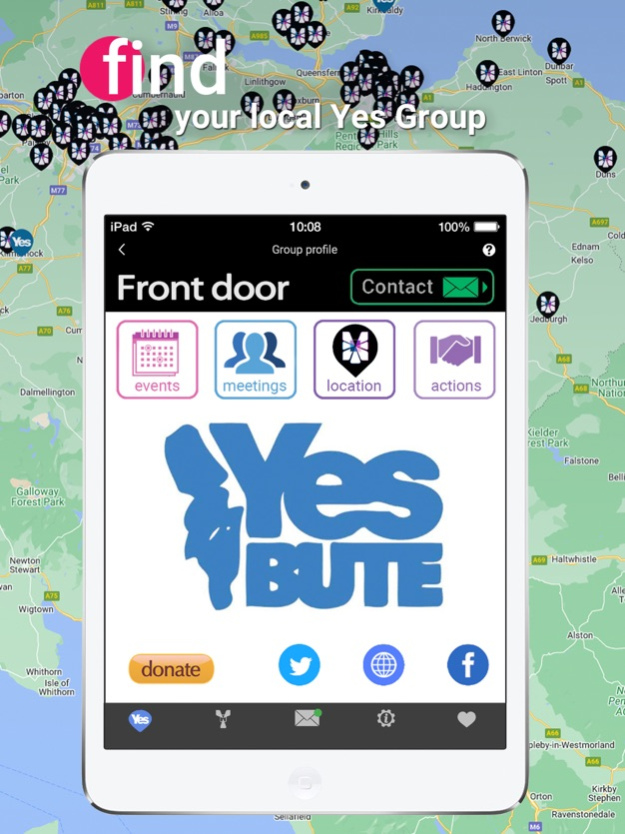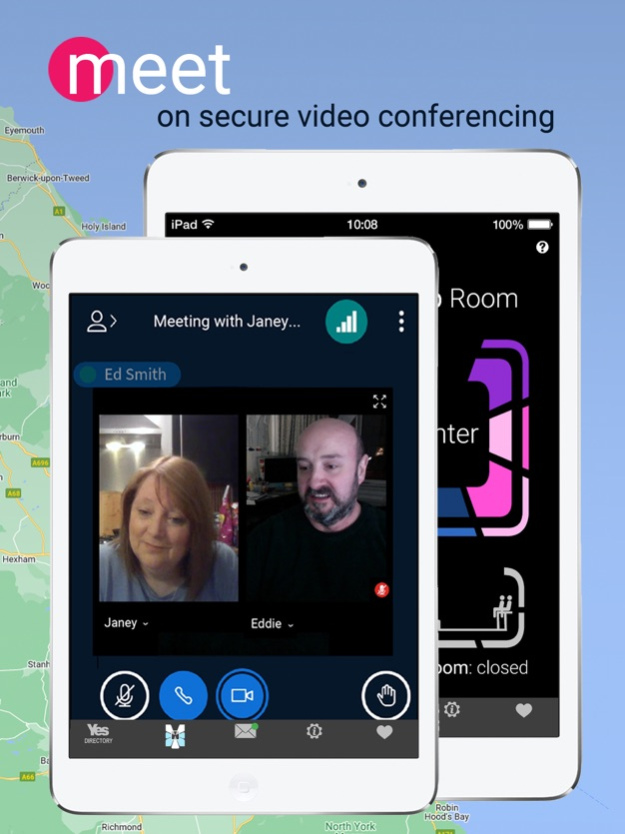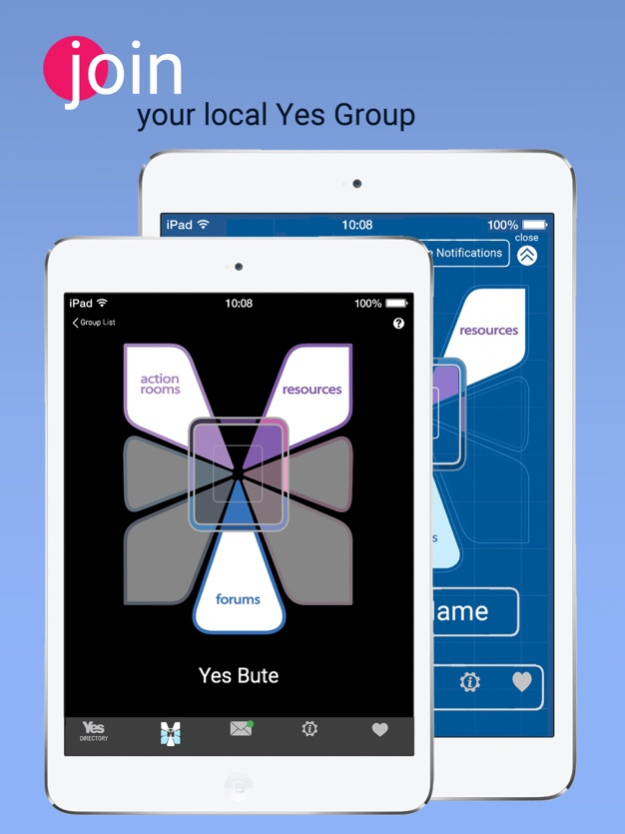IndyApp for Yes 3.2
Continue to app
Free Version
Publisher Description
The IndyApp is a networking tool that allows all autonomous grass-root groups around Scotland to work together and share resources, experiences and campaign ideas.
Registering on IndyApp provides you with your own unique Supporter number for the grassroots Yes movement. Registering gives open access to the IndyApp Yes Directory, where you can search for and contact local Yes Groups, Yes Events and Yes Campaigns anywhere in the country.
Join any local Yes Group on IndyApp to upgrade from ‘Supporter’ to verified ‘Member’ of the grassroots Yes movement. Group membership provides access to the full networking capabilities of IndyApp; where ideas, equipment, campaign strategies and social events can all be easily co-ordinated and shared across the entire group network, locally, regionally and nationally.
Jan 30, 2024
Version 3.2
This version brings some enhancements to graphics and workflows, bugfixing as well as addressing some internal issues raised during
previous submissions
About IndyApp for Yes
IndyApp for Yes is a free app for iOS published in the Chat & Instant Messaging list of apps, part of Communications.
The company that develops IndyApp for Yes is Fabiola Caceres. The latest version released by its developer is 3.2.
To install IndyApp for Yes on your iOS device, just click the green Continue To App button above to start the installation process. The app is listed on our website since 2024-01-30 and was downloaded 4 times. We have already checked if the download link is safe, however for your own protection we recommend that you scan the downloaded app with your antivirus. Your antivirus may detect the IndyApp for Yes as malware if the download link is broken.
How to install IndyApp for Yes on your iOS device:
- Click on the Continue To App button on our website. This will redirect you to the App Store.
- Once the IndyApp for Yes is shown in the iTunes listing of your iOS device, you can start its download and installation. Tap on the GET button to the right of the app to start downloading it.
- If you are not logged-in the iOS appstore app, you'll be prompted for your your Apple ID and/or password.
- After IndyApp for Yes is downloaded, you'll see an INSTALL button to the right. Tap on it to start the actual installation of the iOS app.
- Once installation is finished you can tap on the OPEN button to start it. Its icon will also be added to your device home screen.